Implementation Scenarios
Achieve3000 is designed to support many different teaching and learning styles and to be used in a range of formats, depending on your available technology, curriculum, and preferences.
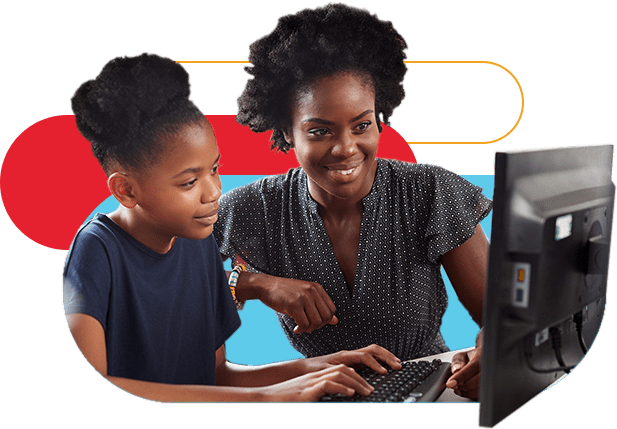
1:1 Learning
Students complete independent work on a mobile device or laptop. Achieve3000 is fully compatible with the Apple® iPad®, the Google Chromebook™—and beyond. Make sure you enable students' anytime, anywhere learning using Achieve3000's apps. Offline and online options mean all students can always access our proven-effective literacy routine.

Station Rotation
When you have only a handful of connected devices or computers, draw on the lesson cycle in Achieve3000’s 5-Step Literacy Routine for independent work at one station, combined with targeted teacher-led instruction at another.

Lab Rotation
Students can complete independent work at their Lexile reading level in the lab. Labs can be in the form of mobile laptop carts, a separate classroom, or your library media center. Teachers can use students' real-time data to inform the instructional plan and complete the lesson cycle, modeling close reading and other strategies with "Stretch" text.

Flipped Classroom
Combining independent student practice with teacher-led instruction is a good match for your flipped classroom, especially in content areas like science and social studies. Students can complete their independent work at their Lexile reading level outside of class time. Teachers can focus on domain-specific vocabulary and concepts for whole-group instruction during class time.
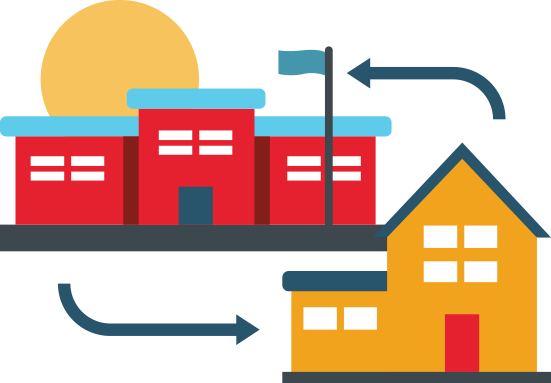
Flex Model
In your flex blended learning model, real-time data and student-teacher communication tools enable teachers to guide and monitor learning while allowing students to pursue self-directed, self-paced work in study or collaboration spaces. Ongoing assessments and automatically adjusted text levels ensure Achieve3000 lessons match a student’s learning needs precisely as she moves through the school year.
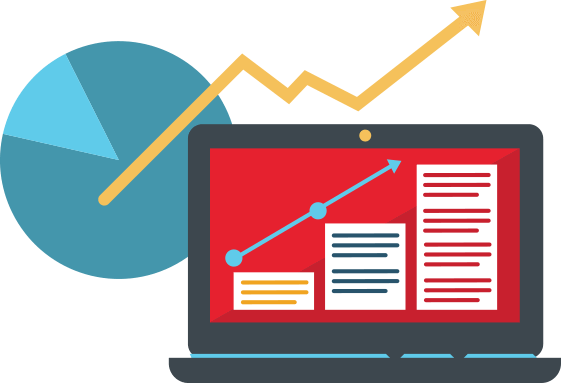
Single Computer with Projector
Need to work with your whole class? In a small-group setting? Introduce grade-level text and concepts, raise essential questions, and facilitate discussion and debate by projecting an article or poll question to the whole class. Students can use one of our many graphic organizers next, and then either a tablet or laptop, a learning center, or the computer lab when it's time to re-read the article and complete the lesson.

Some teachers really like students to work with texts they can physically interact with, especially for close reading. In other cases, they’re looking for students to read articles offline during whole class instruction when they don’t have students and devices 1:1. Many teachers choose to print Achieve3000 articles for offline use, and then have students log in when it’s time to complete other parts of the literacy routine. It’s simple to pick and print articles at multiple Lexile levels with the Teacher Edition.
